 ,
, 
In WordList, a stop list is used in order to filter out some words, usually high-frequency words, that you want excluded from your word-list. The idea of a match-list is to be able to compare all the words in your word list with another list in a plain text file and then do one of a variety of operations such as deleting the words which match, deleting those which don't, or just marking the ones in the list.
For both, you can define your own lists and save them in plain text files.
Settings are accessed via the WordList menu or by an Advanced Settings button in the Controller
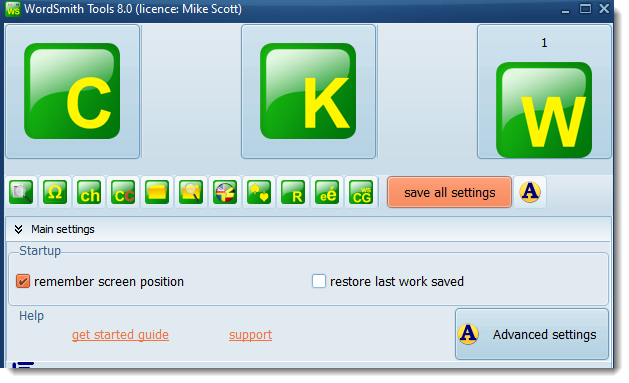
Stop list and clusters
If you compute clusters using an Index, any WordList stop list words can be excluded. As you start to compute clusters you will be asked whether to remove stop list words within clusters. So if THE is in your stop list and you answer Yes, a cluster like BEAT THE RAP would get cut out.
See also: lemma lists, general explanation of stop-lists, prefixes and suffixes