The main WordSmith Controller is a window which holds all the numerous settings and behind the scenes tells each Tool what to do. You can start up only one Controller -- though you can start up numerous Concord windows and WordList windows etc.
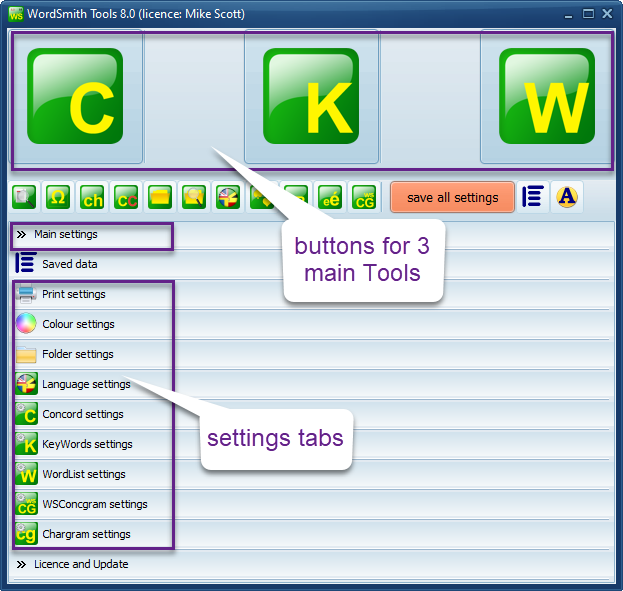
It is best to leave the Controller in one default position on your screen -- there is no advantage in maximizing its size.