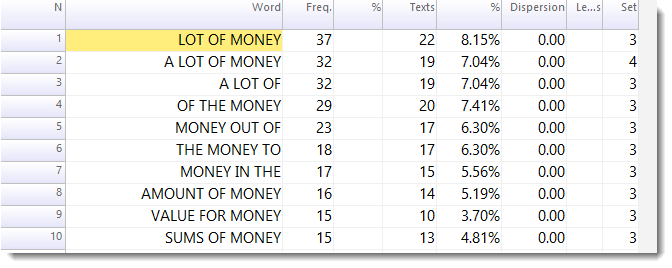The point of it..
An ordinary word list contains only single words. OK for most words but there are anomalies:
Behind is one word, in front of is three.
Happy is one word, over the moon three.
New York is two words, Chicago only one.
This function lets you provide a list of items you want treated as if they were single items.
How to do it
First you need a plain text list of the phrases you want to treat as single items. Then use the Text Converter to process your corpus seeking out each of these, and marking them. When WordList or Concord processes the text it notices the mark-up and treats items as singles:
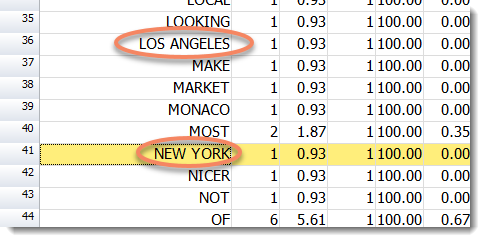
The <mwu> cluster tag is a What You Get setting.
See also: cluster lists such as