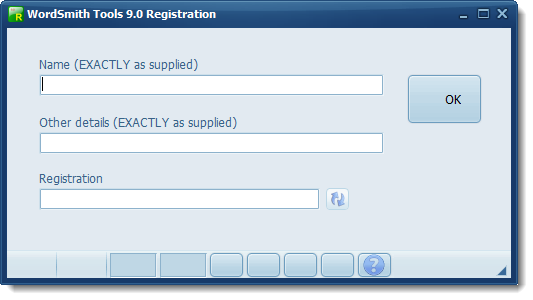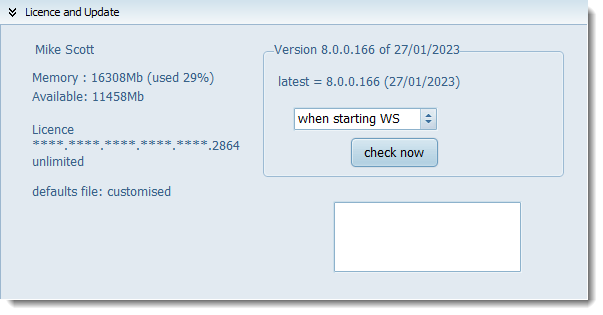Run \WordSmith_64_9\wordsmith9.exe to get started. You will be asked to register. Otherwise WordSmith will go through its paces as a Demonstration Version.
Upon receipt of the registration code, run WordSmith Tools. If you have only just installed, the registration program will start up automatically. If not you can run \WordSmith_64_9\WSRegister9.exe. or find it in the Utilities section of the Controller.
 Single User Licence
Single User Licence
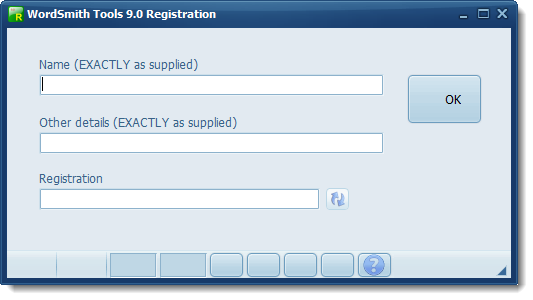
Everything must correspond to what you were given when you purchased.exactly
Paste in your Name as specified in your purchase email or screen and (if there are any in the registration) Other Details, and paste in the code.
This name appears in the main window and whenever you access the About option (F9). Your software will then be fully enabled, and the Update from Demo menu option will disappear. (The WSRegister9.exe program will still be there in your \WordSmith_64_9 folder, and can be used if you ever need to re-register.)
You may require Administrator rights to register an installation using \Program Files. See this link or search "run as Administrator".
install to a removable drive
You don't need to install to the C:\ drive -- you can install WordSmith on a USB drive such as a pen drive or memory stick, or a fast external hard drive. That way you can take WordSmith with you from one computer to the next. A cheap USB drive will be a rather slow medium, but a fast external drive can be very satisfactory in terms of speed. If you save your default settings, any folder names which are on the external drive itself get the drive letter corrected automatically as do folder names in any data you save.
|
 Site Licence
Site Licence
 Updating your version
Updating your version
To update a version so as to get the very latest build of the program, just check the button in the Updates box.
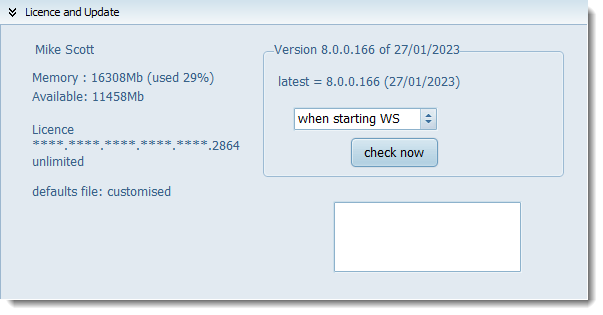
Or simply re-install afresh with a complete new download.
To update a demo version, visit https://lexically.net/wordsmith/purchase/ for details of suppliers.
|
If you make a mistake and your registration fails, you can try again. You can get a more recent version at the WordSmith home page.
To un-install, just delete all the files in your \WordSmith_64_9 folder. Your data may be in sub-folders of \WordSmith_64_9 or in sub-folders of your Documents\WordSmith_64_9.
It is advisable to set your default Texts folder and save settings soon after installing.
See also: Setting default options, Contact Addresses, File types.