
The point of it
The idea is to be able to see the neighbouring chargrams found beside a given chargram. The display is similar to a Concord patterns display.
Here the chargram ION has been chosen. It is mostly a word final chargram in English. In L1 position we find first NAT (nation), then RAT (ration), LAT etc. To the right we get SHI (-tionship).
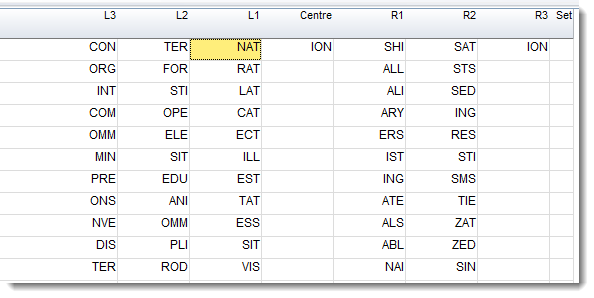
How to do it
To generate patterns first select the item you wish to study in the main chargram display, then in the menu, choose Compute | Patterns.
The procedure uses the same settings as in generating chargrams, with a minimum frequency for the list. You can see the frequency of any item by selecting it.
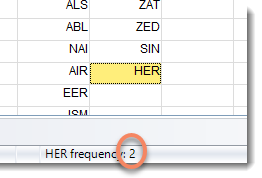
See also: Computing chargrams.