Joining 
The easiest way to join two sentences is simply to drag the one you want to move onto its neighbour above. Or select the lower of the two and press F4 or use the button ( )
)
Here, sentence 114 in Portuguese seems not to have been translated. (114 and 115 below it both start with warming up).
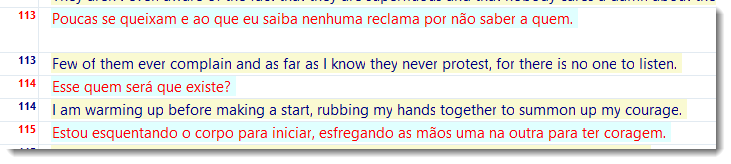
One solution might be to move 114 up to join 113 in Portuguese. Just drag it up. It refuses to go onto a line in English, the cursor shows it can be dropped.
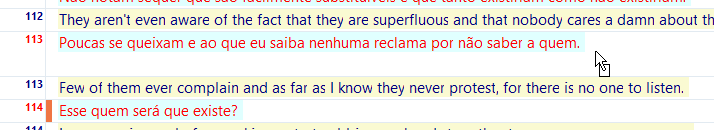
I drop it onto 113 in red.
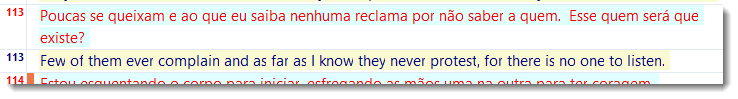
Splitting in two
In this example, sentence 106 in English doesn't match the Portuguese.
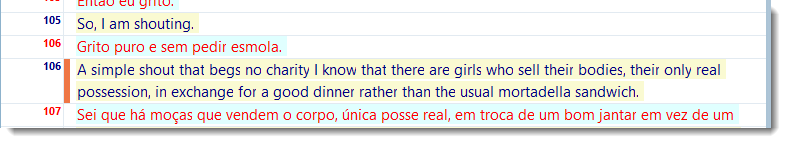
The best solution was to split.
To split a sentence, press Split. You will get a list of the words. Click on the word which should end the sentence, then press OK.
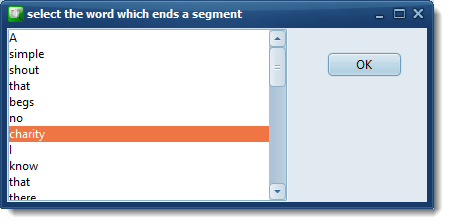
This separates the words after charity into a new line below.
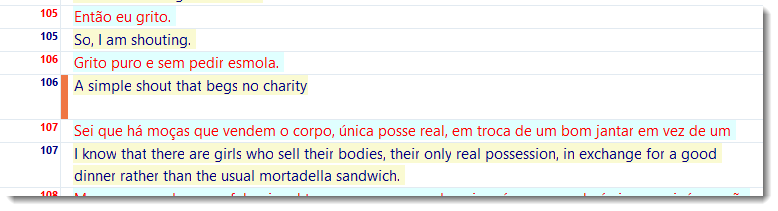
See also: Aligner contents