
How to find it
Settings can be restored to default settings by choosing Main settings | Advanced Settings | Advanced | Restore.
The point of it...
You may have changed settings and cannot recall how to undo them....
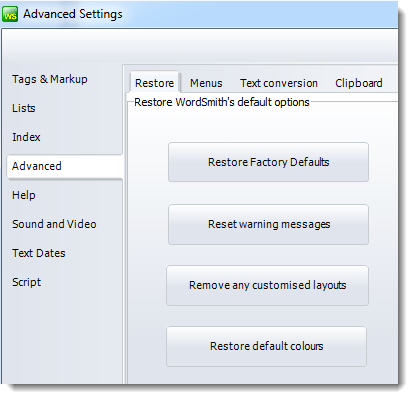
Factory Defaults
Restores your wordsmith7.ini file to factory condition. Re-starts WordSmith with all relevant boxes filled in accordingly.
Warning Messages
Removes any of the messages you have received and where you've ticked the "never show this again" box.
Customised Layouts
Removes any of the layouts you have saved for the various type of data WordSmith shows.
Colours
Re-sets colours to the factory defaults.
