
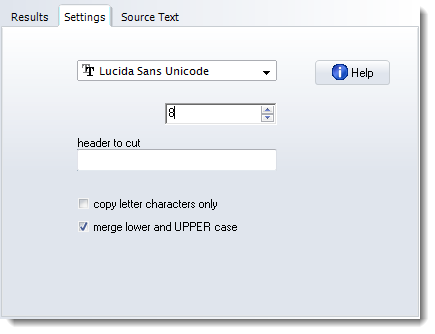
The top two boxes allow you to choose a font for your display. Most fonts can only represent some of the Unicode characters, so you may need to experiment to determine which is best for your language. (Character Profiler translates any text into Unicode whether or not it is in Unicode originally, and tells you which form it is in on the Results tab.)
Header to cut
If you've typed something in here such as </Header>, the program treats all the text before that as a header to be excluded from analysis..
Copy letter characters only
Check this one to force the copying to the clipboard to copy only data of letters, ignoring punctuation and digits.
Merge lower and UPPER case
Check this one to convert all text to upper case.
