
As WordSmith generates data, it will state the current relevant settings in the Notes tab and these are saved with your data.
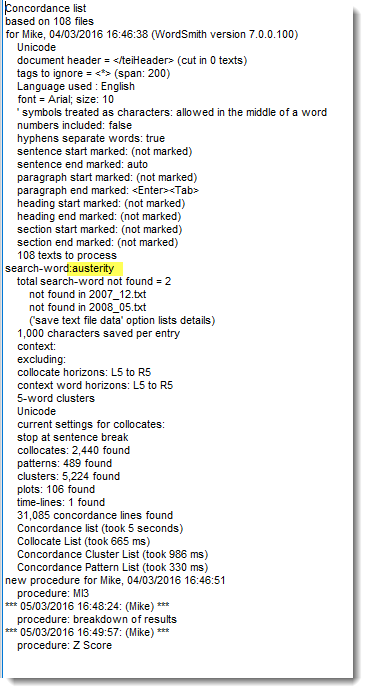
You may add to these notes, of course. For example, if you have done a concordance and sorted it carefully using your own user-defined categories, you will probably want to list these and save the information for later use.
If you need access to these notes outside WordSmith Tools, select the text, then copy it to the clipboard using Ctrl+C and paste into a word processor such as notepad.
