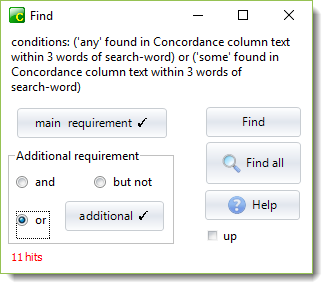The Find window looks like this, a reduced form of the Colour Categories window.
You can set two different criteria for searching.
Press Main Requirement to tell WordSmith what you are looking for.
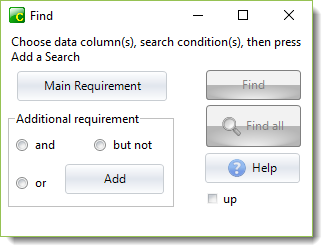
If the selected column is a Concordance column, you get options like these:
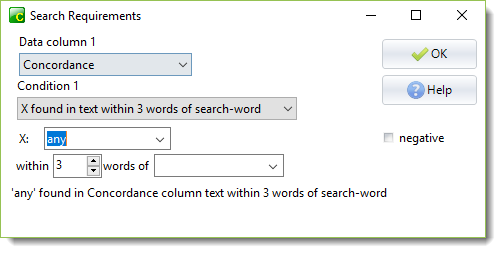
but if it's a numerical column you will see different options.
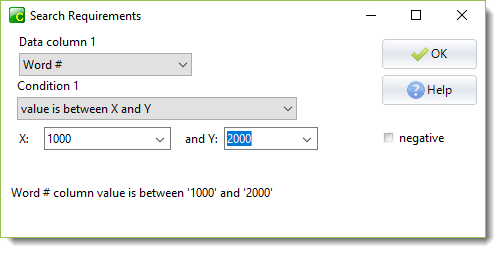
When you have chosen, press OK. You can add a further requirement if you like by choosing and/but not/or and pressing the Additional button:
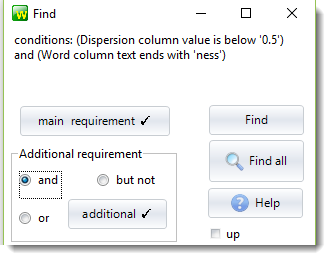
Now press Find or Find all.
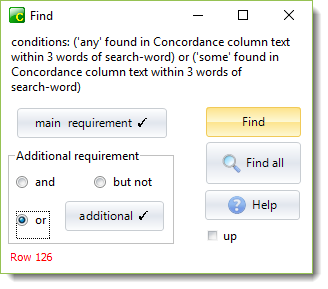
Here, Find was pressed, a hit was found at row 126 and the concordance was scrolled to it:
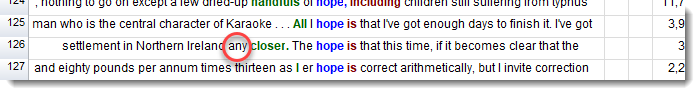
Find All?
This counts all rows where there is a hit and shows a total.