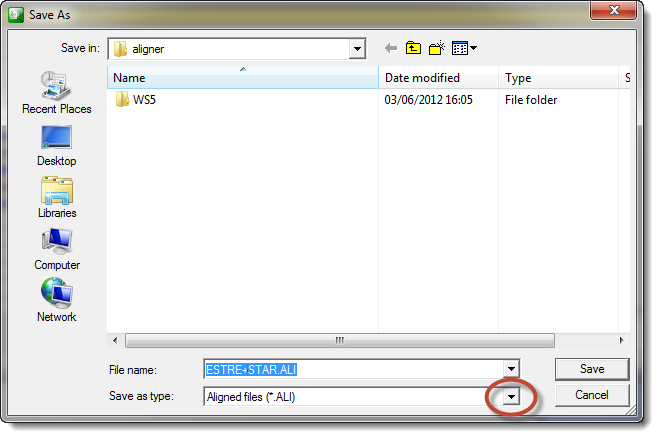How to do it -- a Portuguese and English example
1.Read in your Portuguese text (eg. Hora da Estrela.TXT), and checking its sentences and paragraphs break the way you like. Try "Unusual Lines" to help identify oddities.
2.Save it
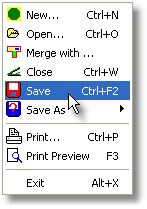
and it will (by default) get your filename.VWR, eg. Hora da Estrela.VWR.
(It is important to do that, as a .VWR file knows the language, colour settings etc. and the cleaning up work you've done, whereas the .TXT file is just the original text file you read in.)
3.Do the same steps 1 and 2 for your English text -- you will now have e.g. Hour of the Star.VWR.
4.You could if desired repeat with the Spanish -- Hora de la Estrella.txt giving Hora de la Estrella.VWR, (or German, Russian, Arabic, etc.).
5.Now open your Portuguese Hora da Estrela.VWR
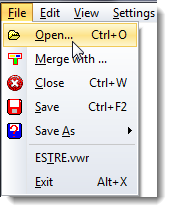
6.and then File | Merge
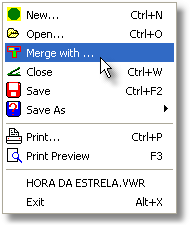
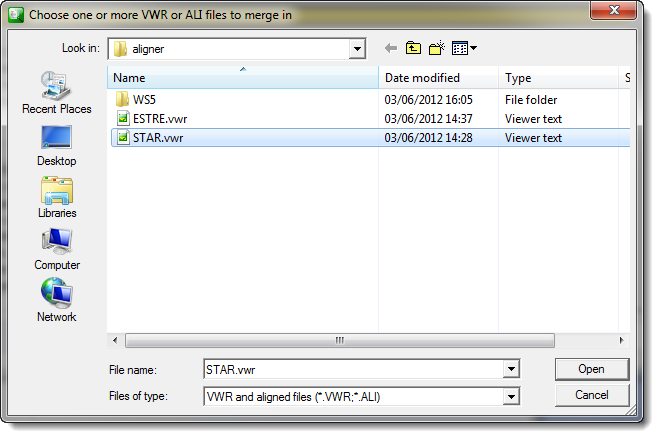
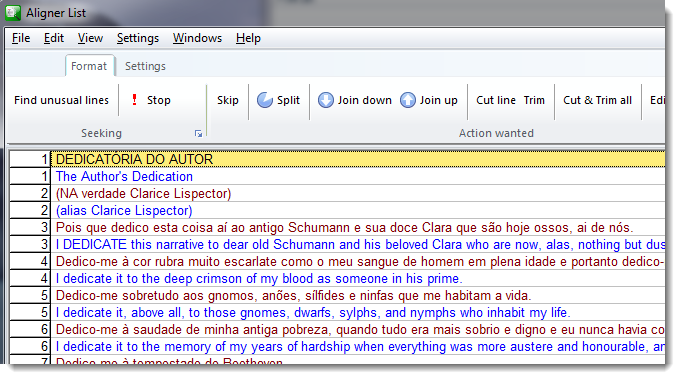
7.Finally File | Save choosing Aligned files (.ALI) as the format.