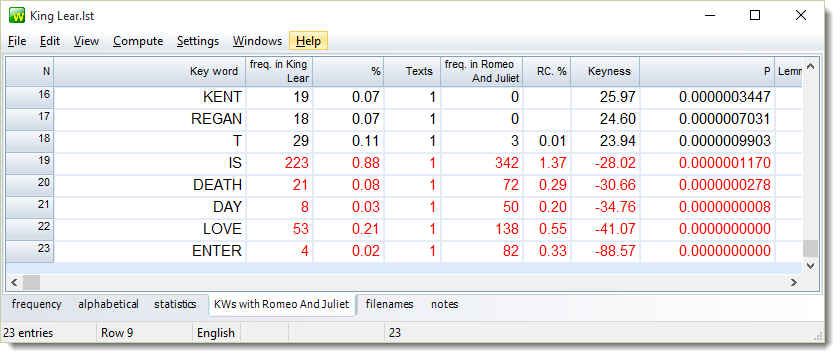How to get here? by choosing compare two wordlists
Here is a comparison window, where we have compared Shakespeare's King Lear with Romeo and Juliet.
The display shows
frequency in the text you started with, here King Lear, (with % if > 0.01%) -- then, to the right
frequency in the other text, here Romeo & Juliet, (with % if > 0.01%) -- then, to the right
chi-square, log likelihood, or log ratio, and p value.
The criterion for what counts as "outstanding" is based on the minimum probability value entered before the lists were compared. The smaller this probability value the fewer words in the display.
The words appear sorted according to how outstanding their frequencies of occurrence are. Those near the top are outstandingly frequent in your main word-list. At the end of the listing you'll find those which are outstandingly infrequent in the first text chosen: in other words, key in the second text.
This comparison is similar to the analysis of "key words" in the KeyWords program. The KeyWords analysis is slightly quicker and allows for batch processing.
The word King is the most key of all, it scores 75 in the keyness column.
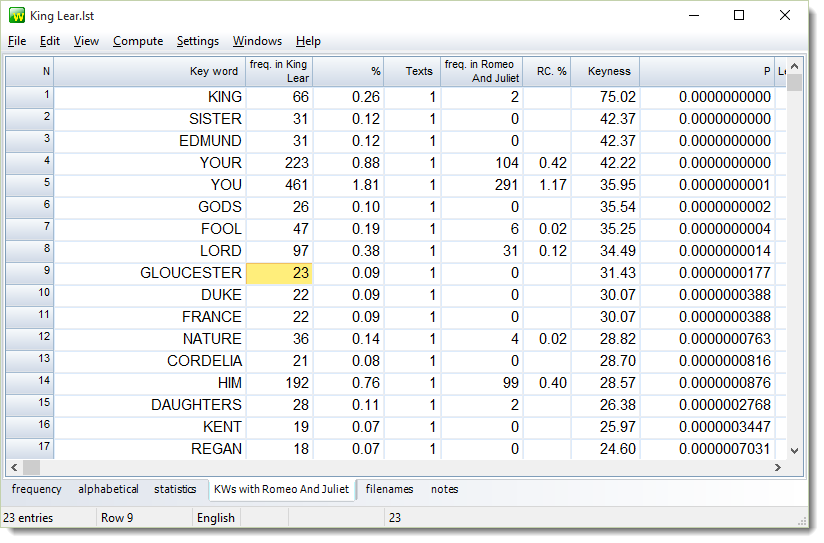
At the bottom we see the words of King Lear which are least key in comparison with the play Romeo and Juliet.