Search for a Word, Suffix or Prefix (or F12)
All lists allow you to search for a word or part of one, or a number. The search operates on the current column of data, though you can change the choice as in this screenshot, where Concordance is selected.
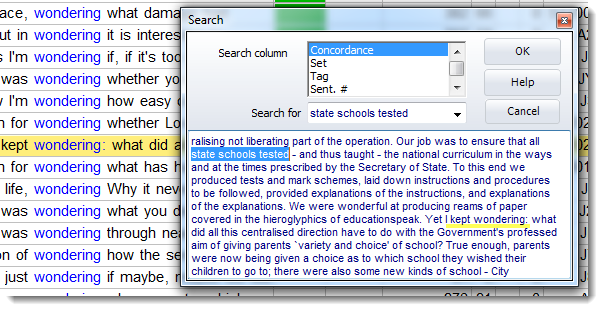
The syntax is as in Concord. In the case of a concordance line, the search operates over the whole context so far saved or retrieved. So although kept wondering is visible in the context (highlighted to show you where) the search has found the phrase state schools tested about 80 words before the search word wondering.
To search again, press OK again....
Whole word – or bung in an asterisk
The syntax is as in Concord, so by default a whole word search. To search for a suffix or prefix, use the asterisk. Thus *ed will find any entry ending in ed; un* will find any entry starting with un. *book* will find any entry with book in it (book, textbook, booked.)
See also: Searching by Typing, Search & Replace.
