Edit v. Type-in v. Set mode
Most windows allow you to press keys either
•to edit your data (edit mode), or
•to get quickly to a place in a list (type-in mode).
Concordance windows use key presses also for setting categories for the data, or for blanking out the search word.
In type-in mode, your key-presses are supposed to help you get quickly to the list item you're interested in, e.g by typing theocr to get to (or near to) theocracy in a word list. If you've typed in 5 letters and a match is found, the search stops.
Changing mode is done in the menu: Settings | Typing Mode:
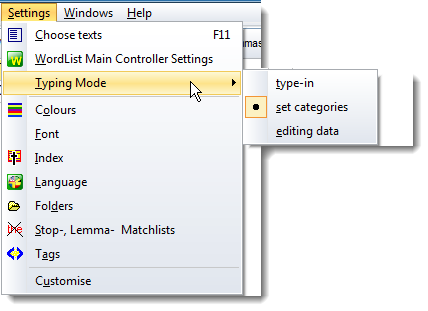
See also: user-defined categories.
