Collocation Display
Display
The collocation display initially shows the collocates in frequency order.
Beside each word and the search-word which the concordance was based on, you'll see the strength of relationship between the two (or 0.000 if it hasn't yet been computed).
Then, the total number of times it co-occurred with the search word in your concordance, and a total for Left and Right of the search-word. Then a detailed break-down, showing how many times it cropped up 5 words to the left, 4 words to the left, and so on up to 5 words to the right. The centre position (where the search word came) is shown with an asterisk.
The number of words to left and right depends on the collocation horizons.
The numbers are:
the total number of times the word was found in the neighbourhood of the search word
the total number of times it came to the left of the search-word
the total number of times it came to the right of the search-word
a set of individual frequencies to the left of the search word (5L, i.e. 5 words to the left, 4L .. 1L)
a Centre column, representing the search-word
a set of individual frequencies to the right of the search word (1R, 2R, etc.)
The number of columns will depend on the collocation word horizons. With 5,5 you'll get five columns to the left and 5 to the right of the search word. So you can see exactly how many times each word was found in the general neighbourhood of the search word and how many times it was found exactly 1 word to the left or 4 words to the right, for example.
The most frequent will be signalled in most frequent collocate colour (default=red). In the screenshot below, differences comes 44 times in total but 39 of these are in position L1.
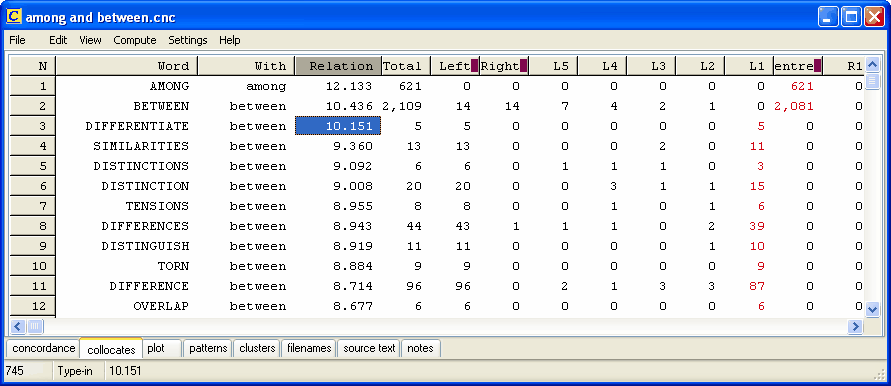
The screenshot above shows collocation results for a concordance of BETWEEN/AMONG sorted by the Relation column, where items like differentiate, difference etc. are found to be most strongly related to between. Further down the listing, some links concerning among (growing, refugees) are to be seen.
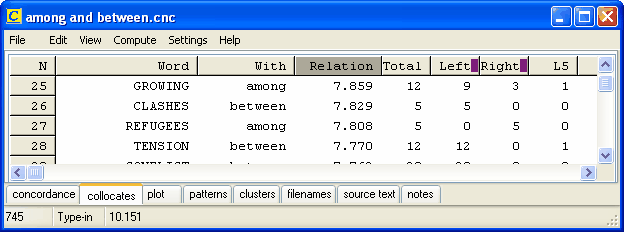
The frequency display can be re-sorted (![]() ) and you can recalculate the collocates (
) and you can recalculate the collocates (![]() ) if you zap entries from the concordance or change the horizons.
) if you zap entries from the concordance or change the horizons.
You can also highlight any given collocate in your concordance display.
See also: Word Clouds, Collocation, Collocation Relationship, Collocates and Lemmas, Mutual Information
