change language
If you have results computed with the wrong language setting, that can affect things, e.g. a key word listing depends on finding the words in the right order. To redefine the language of your data, choose Edit | Change Language, and in the resulting window
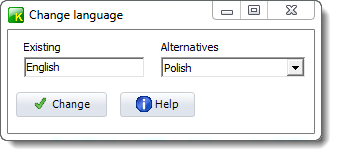
press Change once you have chosen a suitable alternative. If you choose a different one from the list of Alternatives, your Language and Text settings in the main Controller will change too. In this screenshot, pressing Change will change the language to Polish.
