|
Seeking Unusual Sentences or Paragraphs ( |

|

|

|
It can be useful to seek unusually short sentences to see whether your originals have been handled as you want. Because Viewer & Aligner uses full stops, question marks and exclamation marks as sentence-boundary indicators, you will find a string like "Hello! Paul! Come here!" is broken into 3 very short sentences. Depending on your purposes you may wish to consider these as one sentence, e.g. if a translator has translated them as one ("Oi, Paulo, venha cá!") .
This function can also find lower-case lines: where a sentence or paragraph does not start with a capital letter or number -- you will probably want to join it to the one above. This problem is common if the text has been saved as "text only with line breaks" (where an <Enter> comes at the end of each line whether or not it is the end of a paragraph.)
Seeking
Use the Find Unusual Toolbar menu item (![]() ) and then press Start Search. Viewer & Aligner will go to the next possibly problematic sentence or paragraph and you will probably want to join it by pressing Join Up (to the one above), Join Down, or Skip.
) and then press Start Search. Viewer & Aligner will go to the next possibly problematic sentence or paragraph and you will probably want to join it by pressing Join Up (to the one above), Join Down, or Skip.
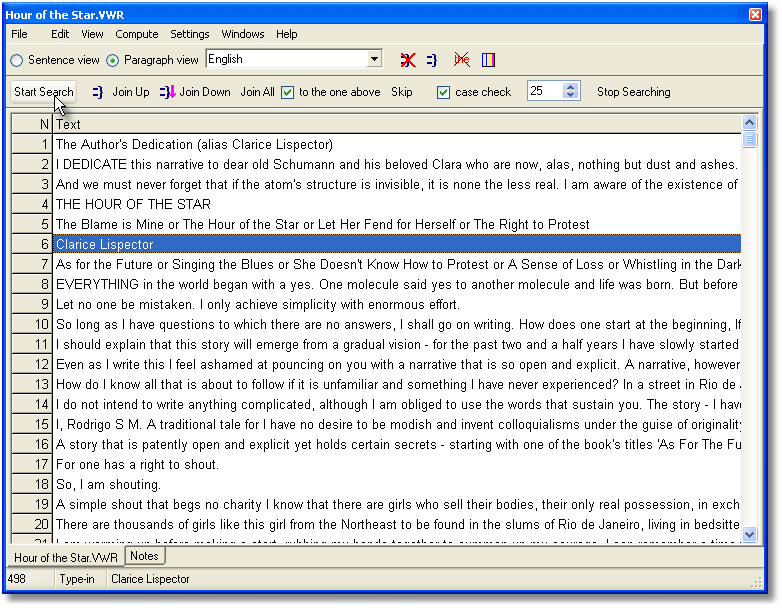
"Case check" switches on or off the search for lower-case sentence starts. The number (25 in the example above) is for you to determine the number of characters counting as a short sentence or paragraph.
See also: Settings, The technical side..., Finding translation mis-matches, Viewer & Aligner contents
Page url: http://www.lexically.net/downloads/version5/HTML/?unusual_sentence_info.htm