|
Minimal Pairs: running the program |

|

|

|
| • | Press "Compute". |
You should then see your source text, with a few lines visible. Some of the rows and columns may be greyed and others white: move the column and row numbers till the real data are white and any headings or line-numbers are greyed out.
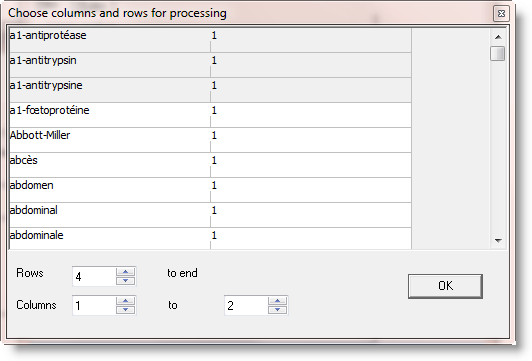
Here the first three lines are greyed out, and that can be fixed by changing Rows from 4 to 1.
Once you press OK the program starts:
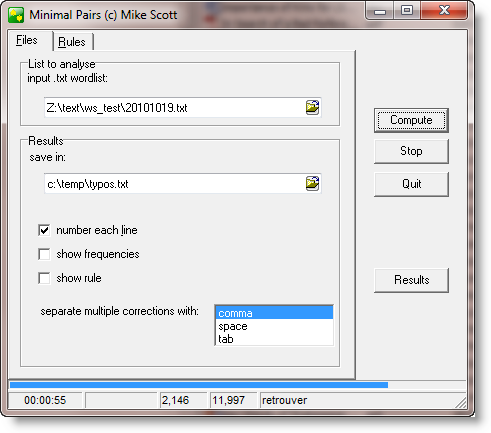
If you want to stop in the middle, press "Stop".
The status bar at the bottom of the screen shows how many words have been found in the word-list (here nearly 12,000), and the time elapsed.
You can press "Results" to see your results file, when you have finished.
See also : aim, requirements, choosing your files, output, rules and settings
Page url: http://www.lexically.net/downloads/version5/HTML/?runningtheprogramminimalpairs.htm