|
Choosing Word List Files
|

|

|

|
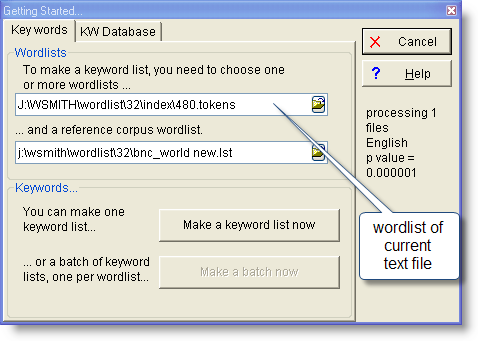
Current Text Wordlist
In the upper box, choose a word list file.
To choose more than 1 word list file, press Control as you click to select non-adjacent lists, or Shift to select a range.
This box determines which word-list(s) you're going to find the key words of.
Reference Corpus Wordlist
The the box below, you choose your Reference Corpus List. (This can be set permanently in the main Controller Settings).
No word-lists visible
If you can't see any word lists in the displays, either change folders until you can, or go back to the WordList tool and make up at least 2 word lists: this procedure requires at least two before it can make a comparison.
Page url: http://www.lexically.net/downloads/version5/HTML/?choose_wordlists.htm