![]()
A tool to check whether any components of your current version need updating and if so, download them for you. Accessed via the main Controller menu, File | Web version check.
When you run the program, after pressing Connect, you see something like this:
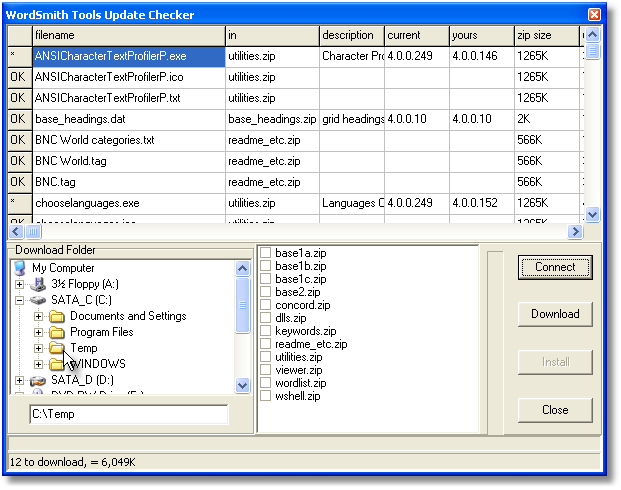
The various components of WordSmith are listed in the top window and the current version is compared with your present situation. If they are different, all the files in the relevant zip file will be starred (*) in the left margin.
By default you will download to wherever WordSmith is already but you're free to choose somewhere else as in the screenshot where c:\temp has been chosen. Press Download if you wish to get the updated files.
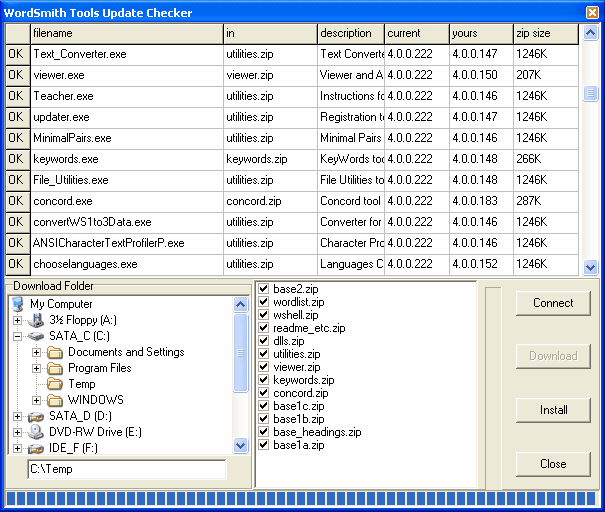
After the download, the various .zip files are checked (bottom right window) if downloaded successfully, and the Install button is now available for use. Install unzips all those which are checked.