Concord > categories
The point of itů
You may want to classify entries in your own way, e.g. separating adjectival uses from nominal ones, or sorting according to different meanings.
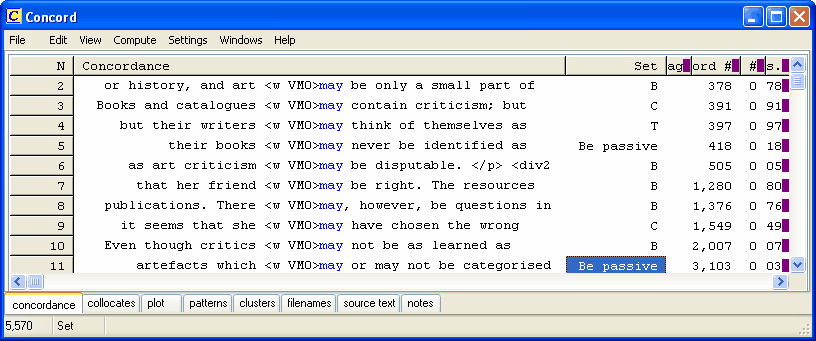
Here the user has used B where the verb following may is the verb BE but has also distinguished between BE as main verb and AUX BE in passive constructions, other verbs being classified according to their initial letter.
If you simply press a letter or number key while the edit v. set v. type-in mode is on Set (as it is in the screenshot above) you will get the concordance line marked with that letter or number in the Set column.
If you want to type something longer, double-click the set column and you'll get a chance to type more.
To correct a mistake, press the space key.
You can later sort the concordance lines using these categories as shown here, simply by clicking on the header Set.
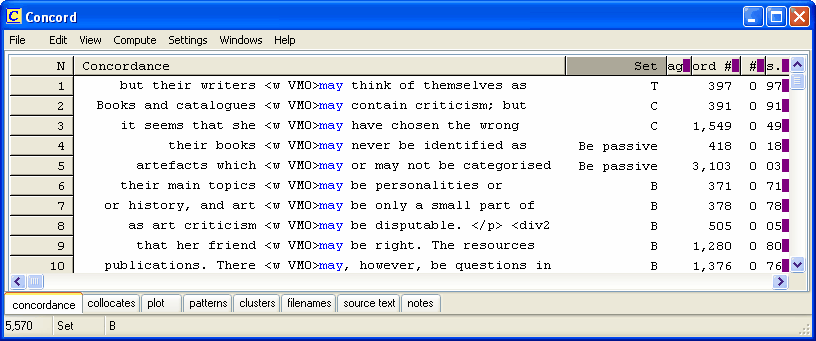
See also : modify your source texts, edit v. type-in mode.