Utility Programs > Languages Chooser > Overview
![]()
A tool for selecting Languages which you want to process.
You will probably only need to do this once, when you first use Oxford WordSmith Tools.
How to get here
The Language Chooser is accessed from the main WordSmith Controller menu: Settings | Adjust Settings | Text and Languages | Other Languages.
What you will see may look like this:
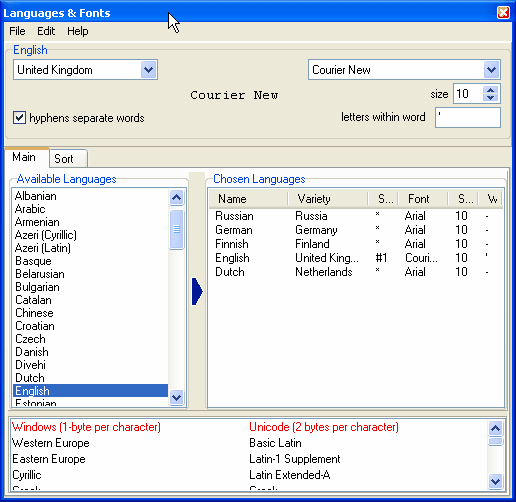
5 languages have been chosen already.
At the bottom you will see what the current font can handle, in terms of Windows ANSI or Unicode text. The Courier New font on the PC this was done on can handle characters in Windows for Western and Eastern Europe, Cyrillic etc., as well as several ranges within the Unicode standard.
See also : Language, Font, Sort Order, Other Languages, saving your choices