|
Tag List window |

|

|

|
In the menu you will see Tag List (just above Tag hiding).
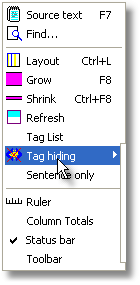
If you choose this, having defined and loaded a tag file, you, will see something like this.
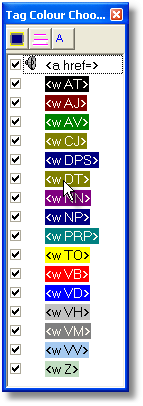
This window has three buttons, the first of which selects all the tags; the second clears all, and the A button switches between the tag as defined in your tag file, and its description also defined in your tag file. Press A and you will see something like this:

Switching colours off and on is explained here.
Page url: http://www.lexically.net/wordsmith/Handling_BNC/index.html?tag_list_window.htm