|
Selecting files on the fly |

|

|

|
The other way of using Dave Lee's class codes (less efficient than by filtering) is
1. In the main WordSmith Controller, choose | Settings | Adjust Settings | Tags.
2. Press Only if Containing.
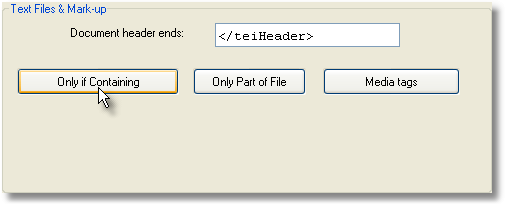
3. In the window that opens up, type in the code corresponding to your category.
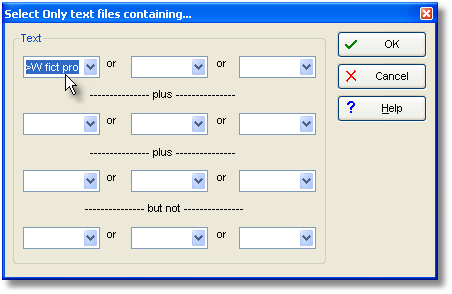
In this case, the code entered is >W fict prose<. The > and < are used to ensure that the search finds that code, since the context contains exactly that:
... <classCode scheme="DLee">W fict prose</classCode>
<keywords><term> (none) </term></keywords>...
4. Press OK.
5. Now do your concordancing or word-listing.
What happens if the code you typed isn't in any of the texts?
Why then you get no words in your wordlist!
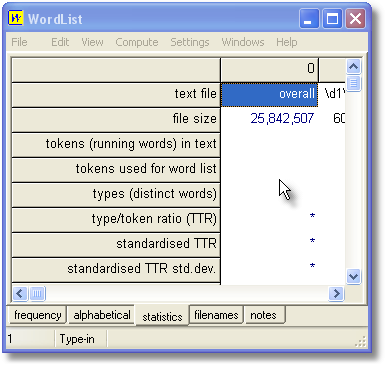
Page url: http://www.lexically.net/wordsmith/Handling_BNC/index.html?selecting_filesdlee.htm