|
Creating a concordance using tags |

|

|

|
Step by step:
| 1. | Start Concord. |
| 2. | Choose Settings | Tags. Press the Load button to load up the BNC World.tag file or BNC_XML.tag included with your installation. |
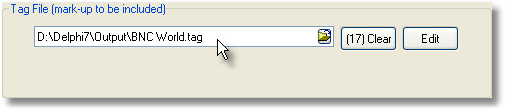
The button says "(17) Clear" if you have loaded it, and you should also see this view of the details:
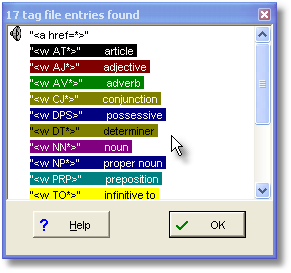
| 3. | In the Concord settings (Settings | Concord), ensure you're going to get plenty of text, because the tags take up some of the room. Perhaps 600 characters per line. |
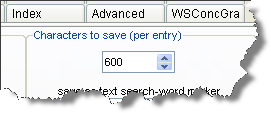
| 4. | Close the Settings (pressing OK). |
| 5. | Back in Concord, choose File | New, and at the leftmost tab, make sure you choose some BNC text. I've chosen a whole folderful with 87 files in it. |
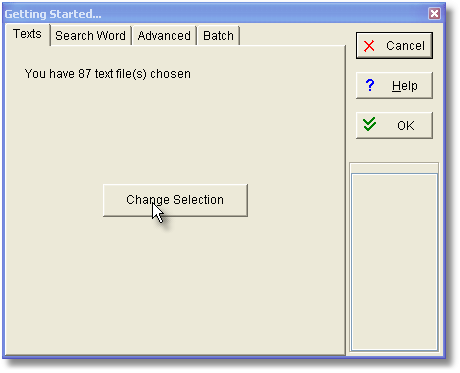
| 6. | Choose a search-word in the next tab (Search Word): |
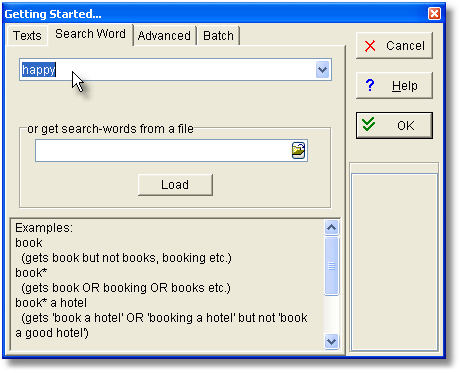
| 7. | Let the concordance run. |
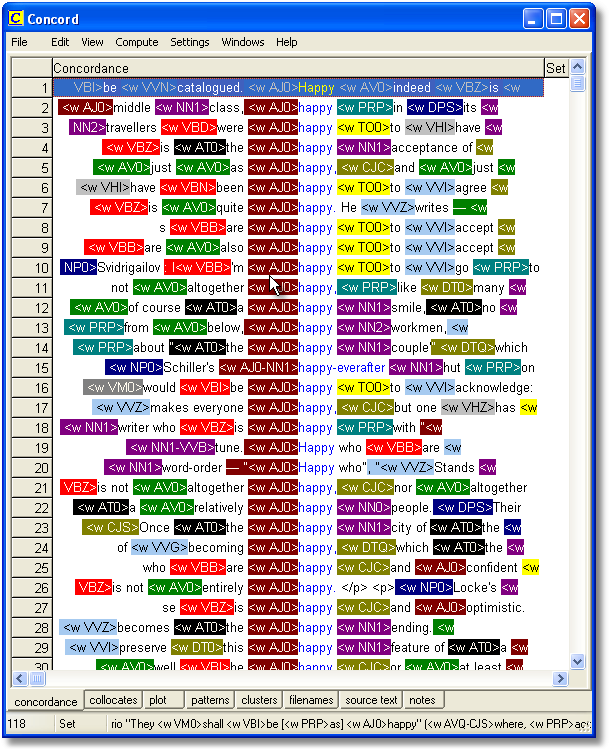
| 8. | Hide the mark-up if you want (View | Tag hiding | tag file tags) so that this |
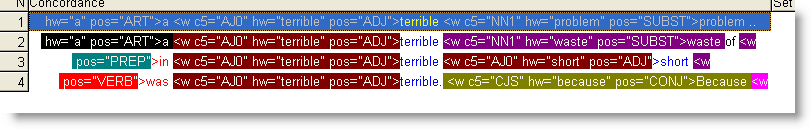
reduces to this
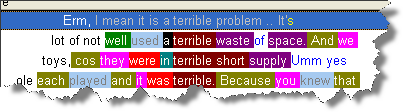
Page url: http://www.lexically.net/wordsmith/Handling_BNC/index.html?creating_a_concordance_using_t.htm