
These are found in the main Controller marked WordList 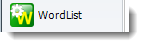 .
.
This is because some of the choices -- e.g. Minimum & Maximum Settings -- may affect other Tools.
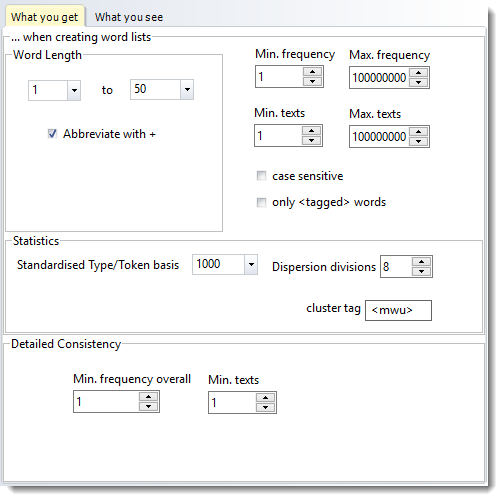
Word Length & Frequencies
See Minimum & Maximum Settings.
Case Sensitive
Normally, you'll make a case-insensitive word list. If you wish to make a word list which distinguishes between the, The and THE, turn on case sensitivity here. Note : Stop-, match- and lemma- lists can also be case sensitive.
Only <tagged> words: Omits all words which don't have a partner tag.
Standardised Type/Token #
See WordList Type/Token Information.
Dispersion divisions
This setting applies to the Dispersion column in a word list. By default 8 but you can set the number to 0 to speed up processing. Avoid a number higher than 25 as this will cause memory strain.
Cluster Tag: used to include some multi-word items in a word list.
Detailed Consistency
Min. frequency overall = a total frequency for a word to be included in the Detailed Consistency list.
Min. texts = the minimum number of texts that word must appear in.
See also: Using Index Lists, Viewing Index Lists, WordList Help Contents, WordList and tags, Computing word list clusters.
