Search for a Word, Suffix or Prefix (or F12)
All lists allow you to search for a word or part of one, or a number.
How to do it
Select the column of data you're interested in and choose Find... in the Edit menu.
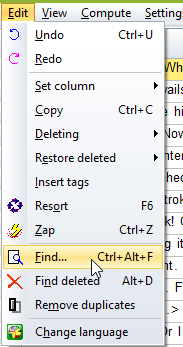
The search operates on the current column of data, though you can change the choice as in this screenshot, where Concordance is selected.
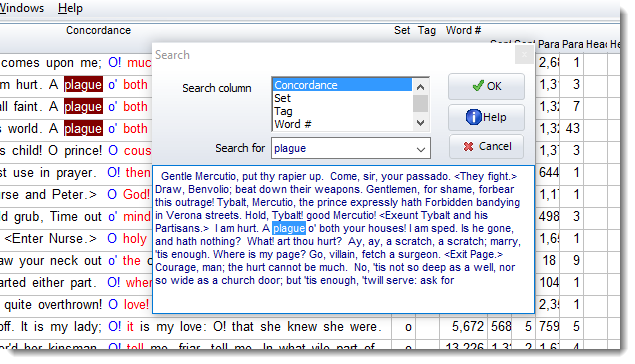
The syntax is as in Concord. In the case of a concordance line, the search operates over the whole context so far saved or retrieved. Here the word plague has been found near the blue concordance centre word but in line 28 it is far away:
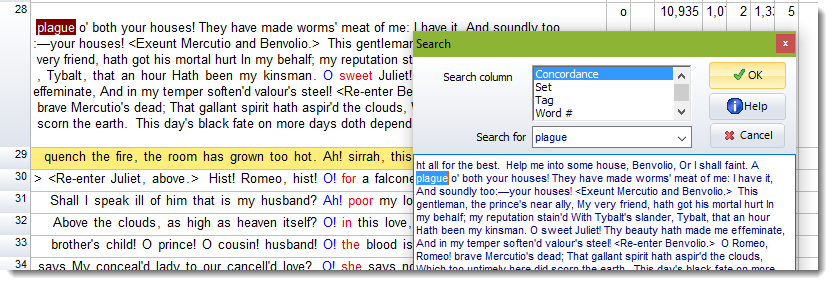
To search again, press OK again....
In a word list you could get something like this:
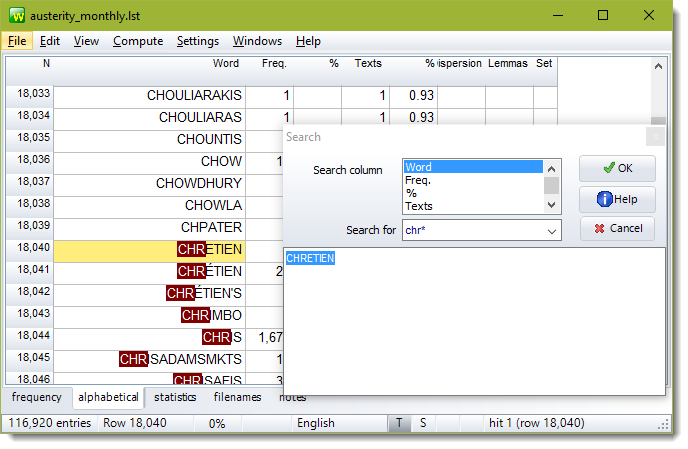
Whole word – or bung in an asterisk
The syntax is as in Concord, so by default a whole word search. To search for a suffix or prefix, use the asterisk as in the word list example here.
See also: Searching by Typing, Search & Replace, Colour categories.
