Generating concgrams with WSConcGram
To start, as usual, choose File | New.
In the Getting Started window, first choose an existing Index, as here where an index based on the works of Dickens has been selected.
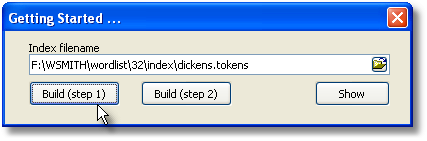
To generate the concgrams, the program will then need to build some further files based on the existing index files:
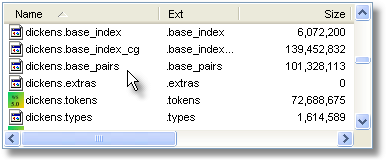
There are two steps simply because there's a lot of work if the original index is large. You can stop after the first stage and resume the next day if you wish. With a modern PC and a source text corpus of only a few million words, though, it should be possible to generate the files in a matter of a few minutes.
As you see above, some large additional files have been generated at the end of the two Build steps marked on the buttons in the top window.
All items which are found together at least as often as set in the Index settings (here 5 times)
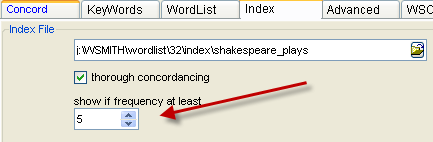
will be saved as potential members of each concgram.
Now, choose Show to view the results. (Or, as usual, right-click the main WSConcgram window and choose last file).
